Technical Application Note 004
CARRIDA Demo Region File Documentation
| Revision: | 4.8.1 |
|---|---|
| Date: | 2024-03-06 |
| Contact: | support@carrida-technologies.com |
| Copyright: | 2018-2023 CARRIDA Technologies GmbH, Ettlingen, Germany |
| Author: | CARRIDA Support |
Table of Contents
1 Introduction
Region files are files which contain country specific OCR information, for example the size and the font of letters and numbers, or the specific syntax for license plates. A region file may combine the information about several different countries, so that you need to load only one region for a whole large area like Western Europe.
The full list of supported countries/states can be found on the Supported countries documentation page.
Hint
 To obtain a new region file, contact CARRIDA support. You can also download
region files from the CARRIDA homepage carrida-technologies.com.
To obtain a new region file, contact CARRIDA support. You can also download
region files from the CARRIDA homepage carrida-technologies.com.
Using a suitable region file will drastically improve the accuracy of the CARRIDA engine, you should therefore always use a region which supports the country or state in which you want to read license plates.
The world region is provided as a default feature when you install the CARRIDADemo software. Use it as a starting point for first tests. The world region is trained to read license plates containing Latin letters (A-Z) and Arabic numerals (0-9), it does not contain state or region specific recognition information. For this reason, you will see the state recognition result as "WORLD" with "0%" recognition confidence.
Illustrated in the image below are two different readings of the same vehicle. The image on the left is using the world region file, and the image on the right is using a suitable European region file.
The next section below describes how you can add new CARRIDA region files to the Carridademo software on Windows.

2 Uploading region files
When you install the Carridademo software on your Windows PC, region files for Europe and the United States are already provided and ready to use.
If you want to use more specific region files, you can either directly download them from the CARRIDA website or request them from CARRIDA support.
A region file is typically stored in a compressed zip file when you download it. Follow the steps below to add it as region to the Carridademo installation.
Step 1
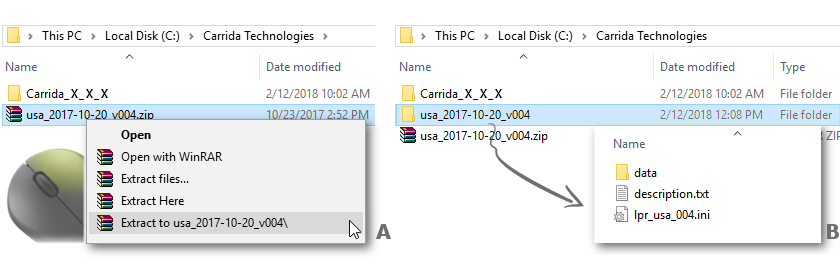
Folders containing region files are provided in ZIP format. Once the folder is unzipped (as shown in image A above) it should contain the files shown in the image B. For this example USA region files are used. Note that in this example X_X_X is a placeholder for the CARRIDA software version number.
Step 2
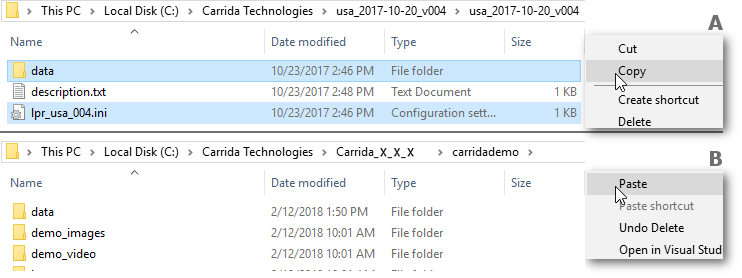
Select and copy the .ini file and the data folder (image A). Go to
C:\\CarridaTechnologies\\Carrida_X_X_X\\carridademo
and paste the items there. This should create a new .ini file in the Carridademo folder and a .dat file in the data folder.
When the region file has been correctly copied, the data folder should contain the world_001.dat file and your newly unzipped .dat file.
Note

The CARRIDA folder name will be different depending on the version installed.
3 Using region files
After copying the region files, open resp. restart Carridademo. You can find the region selection dialog in the right part of the main window:
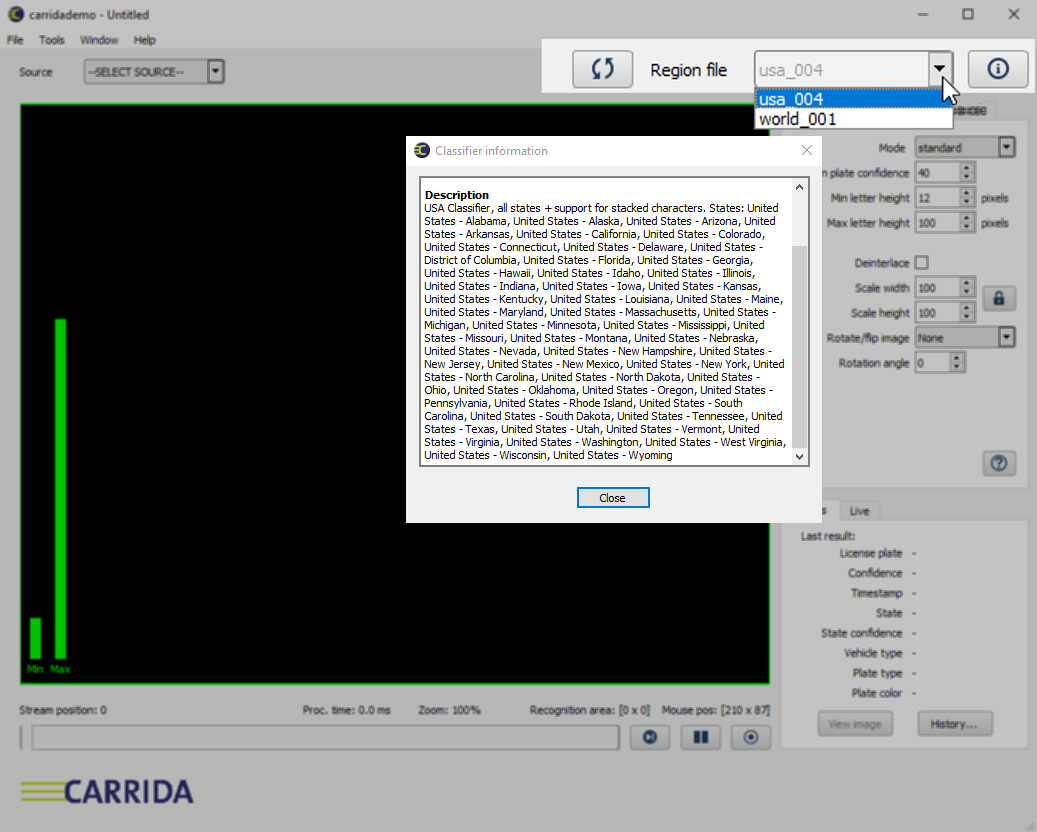
Click on the arrow to open a drop down list and the newly added region file(s) should appear. Selecting a region from this list will automatically set it as the default file.
Note
 Only one region file can be active at the time.
Only one region file can be active at the time.
If for some reason the new region file did not appear in the list, make sure that the demo program is being restarted, or repeat the previous upload of the file.

